Commands provided by the Publish tab allow the user to preview and publish items, as well as specify publishing restrictions for the selected item.
When clicked, the Publish tab displays the Publish and Restrictions chunks (see the screenshot below).
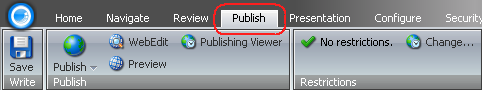
The Publish chunk contains the Publish, WebEdit, Preview and Publishing Viewer options (see the screenshot below).

![]() Select to publish the item.
Select to publish the item.
![]() Select to start the WebEdit mode. The WebEdit interface will open in a new window.
Select to start the WebEdit mode. The WebEdit interface will open in a new window.
![]() Select to start the Preview mode. The Preview interface will open in a new window.
Select to start the Preview mode. The Preview interface will open in a new window.
![]() Select to open the Publishing Viewer (see the image below) which shows when item’s versions are active on the website.
Select to open the Publishing Viewer (see the image below) which shows when item’s versions are active on the website.
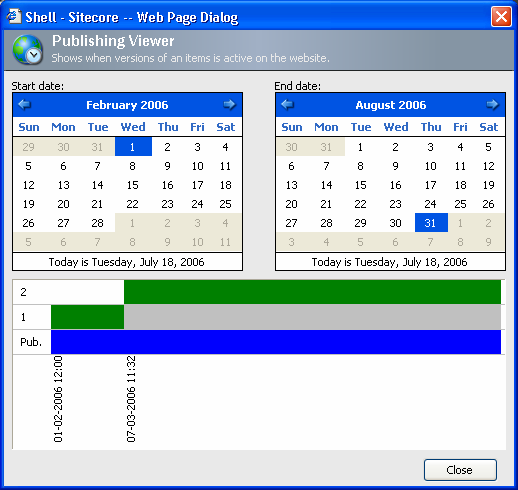
The Restrictions Chunk contains the Change button:

![]() Select to configure how an item is published. The Change Publishing Settings dialog will appear (see the screenshot below).
Select to configure how an item is published. The Change Publishing Settings dialog will appear (see the screenshot below).
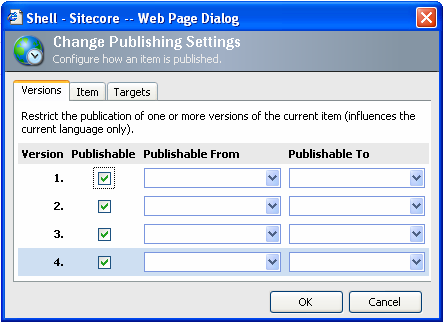
The dialog allows restricting the publication of one or more versions of the current item, restricting the publication of the current item, and indicating the appropriate publication destination for the current item. Select one of the three Tabs – Versions, item, and Targets - available in the dialog to perform the necessary action.